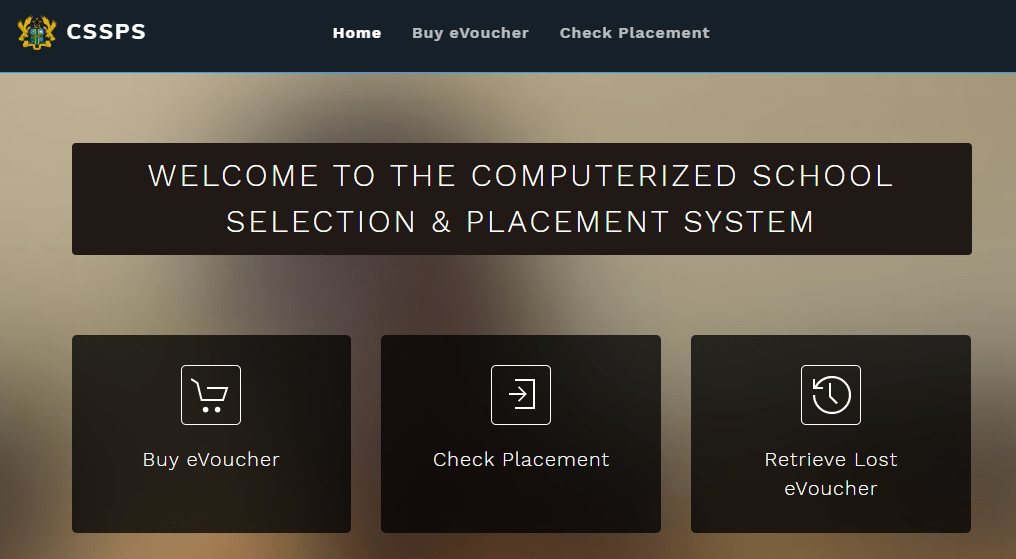Explore the CSSPS School Placement Checker Portal here. Access the CSSPS Website via https://cssps.gov.gh/ to find out how to buy placement voucher online using a mobile phone or mobile money (MOMO).
Besides, here is all the step-by-step guide on how to do self placement and check school placement 2023.
Table of Contents
CSSPS
The Computerized School Selection and Placement System (CSSPS) is an automated merit-based placement Checker Portal that has replaced the laborious Manual System of Selection and Placement (MSSP) of qualified BECE candidates into the second cycle (Senior High Schools (SHS) and Technical/Vocational) institutions in Ghana.
How to Buy CSSPS eVoucher using Mobile Phone
- Dial the shortcode *447*160#
- Move to the Next Page: Option 6 (Enter 00)
- Select Option 9 – CSSPS
- Select Option 1 – Placement Checker
NB: The placement checker price is GHS 5
- Option 1 to continue
- Enter your Name
- Confirm Payment
- Enter Mobile Money (MM) Pin
- The CSSPS eVoucher code will be sent via SMS
Buy CSSPS Voucher via MOMO (Mobile Money)
- Dial mobile money shortcode *170#
- Select option 2 Momo pay & pay bill
- Then, Option 2 – Pay bill
- Select Option 5 – General payment
- Enter Payment Code: MONICLIQ
- Amount: 7GHC
- Reference: SHS
- Confirm payment by entering your MOMO Secret code
How to Purchase CSSP School Placement E-Voucher Online
- Visit the CSSPS Website
- Follow the instruction on the page
- Choose your mobile wallet, and make payment for your E-Voucher.
Guide to Self Placement
Self placement is a manual process that allows candidates who do not get any of their choices an opportunity to select among the available schools with vacancies.
- Kindly visit the CSSPS Website
- Select check placement module on the page to continue the process
- Buy an E-Voucher Pin
- Enter your E-Voucher’s Pin and your Index number
- You will be provided with a selection of schools to pick from, based on your aggregate.
- Choose your desired school, as well as your residential preference (Day/Boarding)
Check CSSPS School Placement
- To check schools placement, visit the CSSPS Website
- Purchase an E-Voucher with Mobile Money (eg. MTN, VODAFONE, AIRTEL TIGO)
- Tap on Placement
- Enter your Index Number and E-Voucher Pin
NB: Enter your B.E.C.E index number followed by the year of completion (eg. 100000000022)