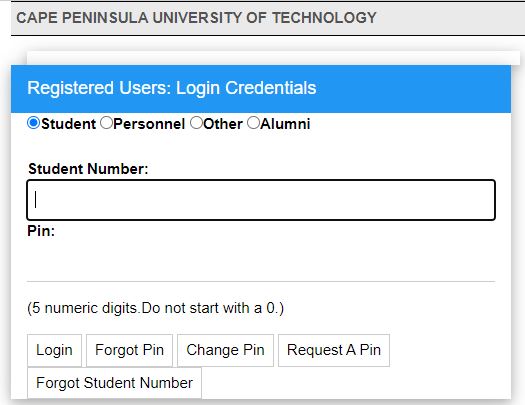Explore the Cape Peninsula University of Technology – CPUT Student Portal known as Student Online Service (SOS) via alecto.cput.ac.za. Here, current students login to register online, check results as well as make payments.
Table of Contents
CPUT Student Online Services (SOS)
The Cape Peninsula University of Technology (CPUT) Student Online Services (SOS) gives you access to your student data – anytime and from anywhere. Here, students login with their credentials to register online, check the subjects that they are registered for, print a proof of registration, view their progress marks, change their contact information, and check and pay their fees online.
Prospective students can also check CPUT status, and meet all this requirement before proceeding to register online. Learn how to Apply online at CPUT.
How to Access CPUT SOS
Follow the steps below to access the CPUT Student Online Services.
- Access the CPUT website: cput.ac.za
- Navigate to “Students” on the navigation tab
- Tap on “Student Online Services” OR
- Browse direct link: https://www.cput.ac.za/
- Tap on Login to SOS
- URL redirect to Registered Users Login Page
- Select “Student”
- Enter your Student Number and PIN
- Tap on Login button
How to Request for Forget PIN or Student Number
- Access CPUT SOS Login Page
- Tap on “Request a PIN”
- Your PIN will be directed to your cellphone number. You may also access your PIN by entering your details under “Get your PIN here”
- Enter your Student Number, ID or Passport Number, and Full Name.
NB: if you entered the information correctly, your PIN will be displayed on the page.
Student Number
To obtain your student Number, here is the steps to follow;
- Tap on forgot student number
- Enter the requested information
Final Acceptance
Students will not be able to register if your status reflects other status such as: “Waiting List”, “Rejected”, “Course Full”, “and Provisional Acceptance”, or any “Incomplete”/ “Outstanding” related statuses”
Besides, other active restrictions, such as Financial Blocks, Academic Exclusive and/or international Block (applicable to Non-SA students only) you will not be able to register even if you are being finally accepted.
CPUT SOS Online Registration of Courses
Once you have login CPUT Student Self Help iEnabler Portal. Follow the steps below to register/enroll online for semester courses.
- Browse the URL: alecto.cput.ac.za
- Navigate to Registration on the left-hand side of the screen
- Read the RULES AND REGULATIONS
- Scroll down and click on the I Accept button
- Tap on Submit Registration on the left-hand side of the screen
- Click on Your Employment Status and select the UNEMPLOYED option
- Save and Continue
The list of subjects you are eligible to register for will appear. Select all the subjects by clicking on the checkboxes next to each subject. - Click on the save and continue button
- Press Continue button
- Click on Accept Registration button. Registration is now complete.
- Once you have completed registration you must click on Proof of registration which is on the left-hand side of the screen.
- You can print your registration status.
Note: Steps 1 – 12 must be completed before you are fully registered as a CPUT student.
Contact CPUT
Call Centre: +27 21 959 6767
Email: [email protected]