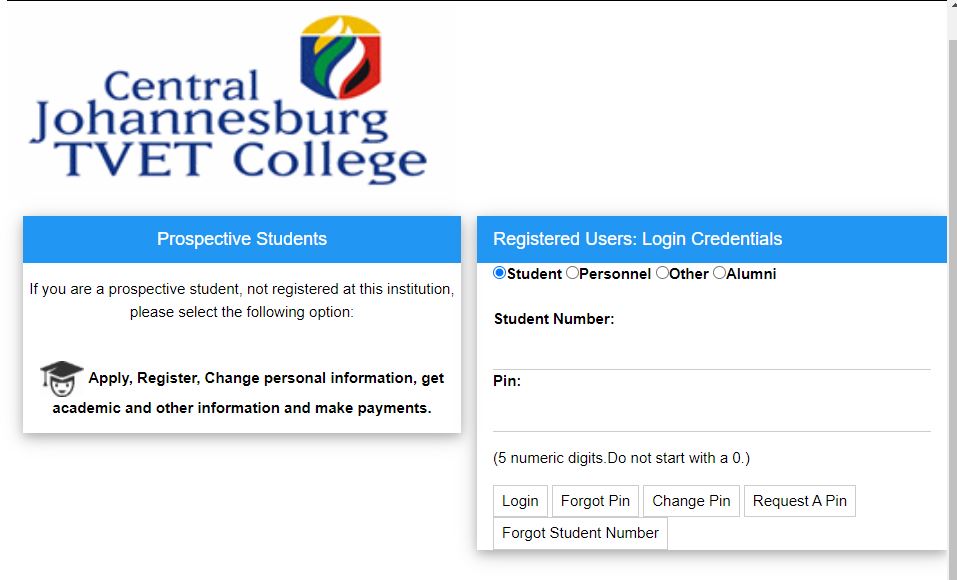Explore Central Johannesburg TVET College –CJC Student Portal via iEnabler.cjc.edu.za and Login to find out how to access CJC ITS Student Portal and reset forgot password.
All CJC Students whose applications have been accepted and confirmed can proceed to register online via CJC Login Portal.
Table of Contents
CJC Students Portal
CJC TVET Students Portal is an easy-to-use online portal designed for Central Johannesburg TVET College to access online academic facilities e.g. Course Registration, Fees Payment, Exam Results, Admission Online Application, Application Status, Acceptance Fees Payment, Transcript, Timetable, Academic Calander, Extra Credit Hours, Deferment of Admission and so much more.
How to Login CJC Student Portal
To access Central Johannesburg TVET College – CJC Portal, Here are the steps to follow;
- Access CJC Portal Login via ienabler.cjc.edu.za
- Enter your Username and Password
- Tap the Login button
You should be redirected to your official portal where you can access all the information you need.
Explore Central Johannesburg TVET College Student Portal
The Central Johannesburg TVET College – CJC Portal has the following features Link
- Online Registration of Course
- Access Student your Email
- View your academic records
- Change your information details
- View student announcements
CJC ITS Portal
CJC ITS iEnabler helps Students to access online facilities/applications, online registration for academic courses, check admission status, residential registration, Change personal information, get academic and other information and make payments.
How to Register Courses Online
Follow these simple step-by-step guides to register for semester courses online via the CJC ITS Self-help iEnabler Student Portal
Central Johannesburg TVET College
- CJC Website URL: https://cjc.edu.za/
- If you have any questions or corrections regarding this post, Please, kindly Drop a Comment below and we will respond to it as soon as possible.
Contact CJC
Main Campus
5 Ubla Avenue
Parktown
Johannesburg, 2193
Tel: (011) 351-6000
Email: [email protected]