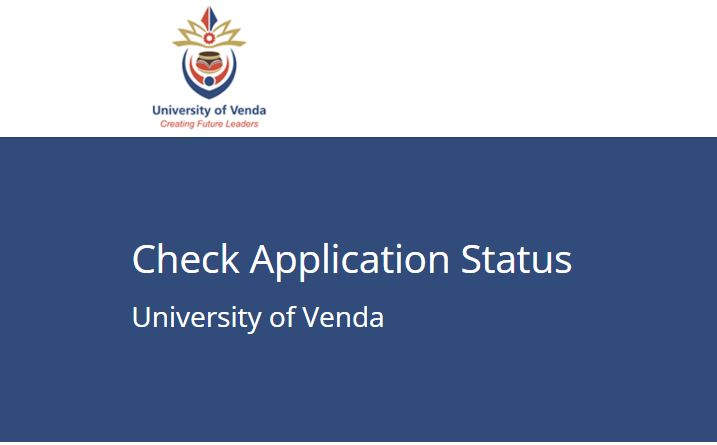Discover the University of Venda – UNIVEN Online Application Portal and login with your credentials to check the admission status of your applications. Here, students who have applied to study at UNIVEN find their names in the list of successful applicants who have been admitted.
How to Check UNIVEN Online Application Status
Follow the steps below to check the admission status of your online application at UNIVEN. This process is done for applicants who want to be admitted.
- Access the UNIVEN Online Application Portal
- Enter your ID Number
- The applicant’s details will appear
- Qualifications that you applied for will appear with statuses showing whether you qualify or not qualify for admission
- On the right side of the qualifications that you are qualifying for admission “REQUEST OFFER” button to click
- You will only be given one chance to choose one qualification
- Make sure that you click on the qualification that you want to be admitted to
UNIVEN Admission Status Result Codes
Find the meaning of the University of Venda Admission status and results codes.
- ID not found – No application found or application not captured
- Request for admission – Student must request admission
- Requested for admission – Student has not been allocated space
- Admitted – Student has been allocated space and must continue to register online
Check UNIVEN Online Admission Status
Here’s where applicants can finally find their names in the University of Venda (UNIVEN) admission list.
- Login UNIVEN Admission Status Check
- Enter your ID/Passport Number
- Tap on the Submit button
Congratulations!!! On your admission to study at the University of Venda. What is next? Successful students can now login my Access UNIVEN Student Portal to register for their semester courses online. Apply for NSFAS Funding and check your status regularly.