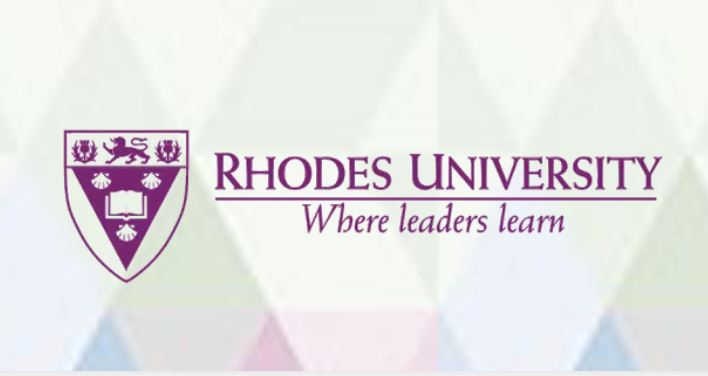Discover Rhodes University – RU Online Application Portal and login with your credentials to check your application status. Applicants who have submitted their application to study at Rhodes University can now track their admission status.
Table of Contents
Rhodes University Online Application
Let’s get started, once you have applied and have received the acknowledgment letter, you may use the login credentials to track the process of your application via ROSS, an application portal designed for both prospective and current students’ online registration and other academic services.
How to Track Rhodes Online Application Status
To be able to login to ROSS, you need to have registered as an online user and/or received login details from Rhodes University. If you have already been allocated a student number and password, then you will need to use these to login.
If you have not been allocated a student number yet, use the credentials provided to you in the Registration to Online Admissions email that you receive once registered as an online user. If you have not registered for online applications, apply to Rhodes.
How to Check Rhodes University Application Status
Did you apply to study at Rhodes University (RU)? If yes, here’s how to check your RU application status online.
- Access ROSS Portal via https://ross.ru.ac.za/
- Select Admission (not yet enrolled at Rhodes)
- Enter your Username and Password
- Tap on the Login button
Congratulations on your admission to study at Rhodes University. Apply for NSFAS Funding or SASSA Grant. Check your status regularly.
Reset ROSS Password
Follow these steps to manage and reset your ROSS password.
- Click Here if you have forgotten your password or if you have already received a One Time Password
- Select whether you are a staff , student or new admission
- Enter your Student Number and Cellphone
- Tap Send One Time Password
Rhodes Contact Details
Email: [email protected].
Phone: +27 46 603 8111
Rhodes Address
PO Box 94
Makhanda 6140
Eastern Cape, South Africa