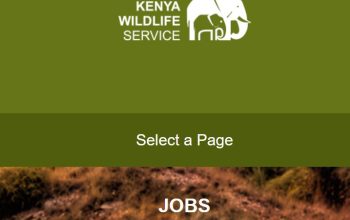Learn how to check the NPC shortlisted candidate’s application status online via the National Population of Commission, NPC Recruitment Portal.
How to Check NPC Application Status Online
Here’s how successfully shortlisted candidates for the National Population of Commission, Nigeria can check their application status.
- Access the NPC Official Website
- Tap on “Check Application Status”
- Enter your “Application Code” or “NIN Number”
- Tap on “PROCEED”
- Check “Application Status” Pending or Approved?
- If approved “Submit Bank Details”
- Enter your Account Number
- Select Account Type
- Select Bank Name
NPC Screening Procedures
- The Recruitment Review Team would examine, and screen applicants based on their NIN, documents (School Certificates), and photo passport.
- First-level screening would be conducted on the portal by filtering the applicants based on the stated requirements.
- Physical screening would be conducted at the LGA’s designated centers.
The LRRT is composed of:
- LGA Comptroller
- Chairman One NPC Desk Officer
- Secretary Designated LGA Staff
Prospective Ad-hoc staff can only apply on the census portal in areas where they are residents and will be deployed accordingly via https://2023censusadhocrecruitment.nationalpopulation.gov.ng.