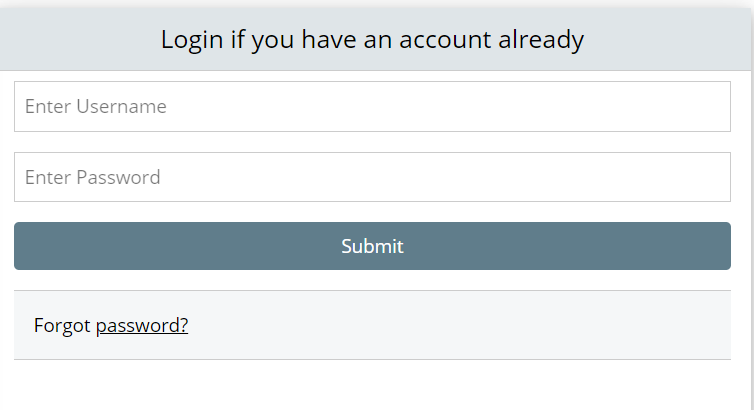Explore the Abubakar Tafawa Balewa University – ATBU Student Portal via www.atbu.edu.ng/web and login with your username and password. Here, can access various academic and administrative services.
Applicants who have not applied for admission should do so through the ATBU Post-UTME Admission Screening Form. After successfully applying for admission, check your admission status via the ATBU admission list. Candidates should access the ATBU Portal after acceptance to check their academic records, exam results, and fee payments.
Table of Contents
About the Abubakar Tafawa Balewa University Student Portal
The Abubakar Tafawa Balewa University Student Portal is an online platform designed to cater to the needs of students enrolled at the university.
It is a centralized digital hub where students can access various academic and administrative services. Through the student portal, ATBU students can register for courses, view their academic records, check examination results, access course materials, make fee payments, and communicate with faculty members and university staff.
The portal provides a convenient and efficient way for students to manage their academic journey, stay updated with important announcements, and engage with the university community.
How to Access the ATBU Student Portal
Here is a comprehensive step-by-step guide on accessing the Abubakar Tafawa Balewa University Student Portal.
- Explore the ATBU Website
- Locate the Navigation Tap deep down the ATBU Homepage
- Locate Quick Links
- Under Quik Links, tap on Student
- On the Student Page, Locate and tap on Login to Proceed
How to Login ATBU Student Portal
Follow this quick step to login to your Abubakar Tafawa Balewa University student account.
- Access the ATBU Student Portal
- Enter your Username and Password
- Tap on the Submit Button to Proceed
Abubakar Tafawa Balewa University Contact Details
Address: Along Bauchi/Dass Road, Yelwa, Bauchi State.
Email: [email protected]
Website: atbu.edu.ng