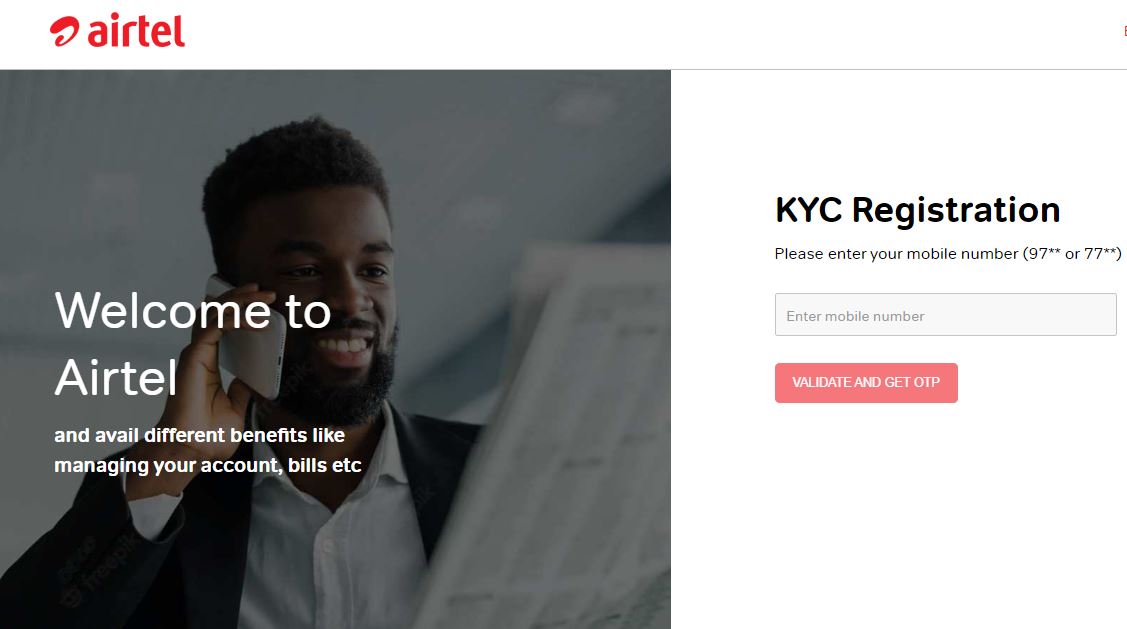Discover the Zambia Airtel SIM Registration Portal via www.airtel.co.zm/lp/zicta/ and learn how to re-register and update your MTN KYC online. Find how to check and confirm your SIM registration details online.
ZICTA SIM Card Live Facial Capture Directive
As a signatory to the International Telecommunications Union (ITU) through the Ministry of Technology and Science and Zambia Information and Communications Technology Authority (ZICTA), Zambia continues to remain in tandem with international and regional developments aimed at ensuring inclusive and sustainable national digital transformation.
This underscores the reason ZICTA issued SIM Card registration directives to Mobile Network Operators with the view of reinforcing security in the ICT sector as well as promoting compliance with Statutory Instrument Number 65 of 2011. Among other requirements outlined in the issued directives was the need for Mobile Network Operators to adhere to the SI during SIM card registration and replacement.
This included requirements related to the capturing of live facial images and approved identification requirements. Through these directives, Mobile Network Operators are to ensure that all new SIM card registrations and replacements contain a live facial image as well as the appropriate and approved identification.
How to Register Your Airtel SIM Card Online in Zambia
Here’s how to access and login to update and re-register your KYC Airtel SIM online (www.airtel.co.zm/lp/zicta/) by yourself in Zambia
- Access the Zambia Airtel KYC SIM Registration Portal
- Enter your Mobile Number
- Tap Validate and Get OTP (Code)
- Enter the OTP (Code) send to your phone
- Input your details
- Proceed or visit an Airtel agent live facial image capturing
Your SIM registration is incomplete if your live facial image has not been updated. Visit your local Airtel Store, Agent following link www.airtel.co.zm/lp/zicta/ today to complete your registration.
For MTN Users, Access KYC SIM Registration Portal via myreg.mtn.zm
How to Get Your Airtel SIM Registration Live Facial Image Updated
Here’s how Zambia Airtel users can get their SIM registration live facial image updated by ZICTA.
- Visit an Airtel Store or Agent
- Request for KYC update
- Produce your NRC/Passport
- Have your photo taken
Congratulations! You are all done.
Alternatively,
Use the KYC WhatsApp number +260977921711 and share the following details:
- Number to be registered
- First Name
- Last Name
- Original Image of ID Document (NRC, Passport, Alien ID, or Refugee Card)
- Live face Photo