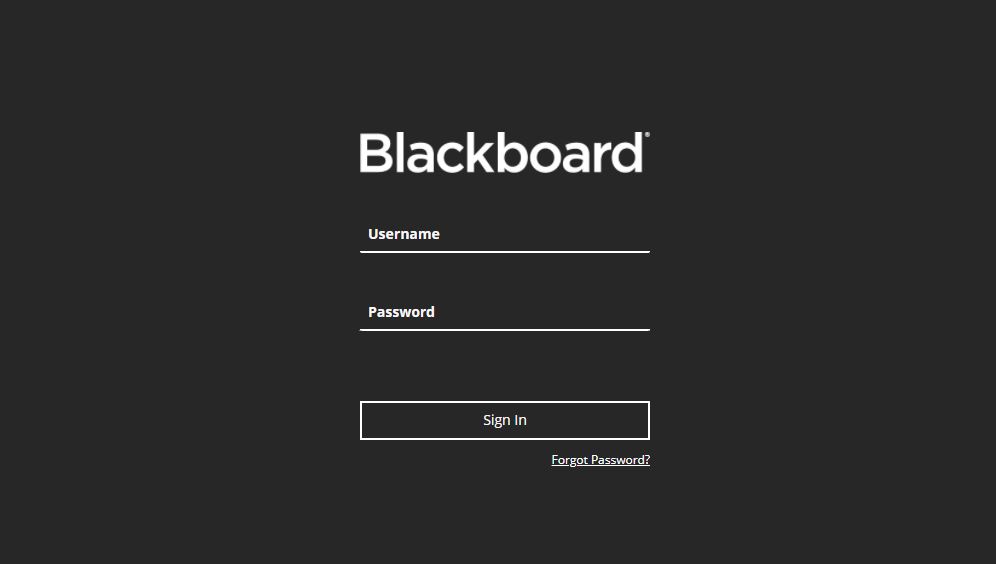Explore University of Limpopo – UL Blackboard Portal via the website https://tmlearn.ul.ac.za/ and login with Username and Password to access UL Blackboard Learn, enroll online courses, take tests and submit assignments, Check your grades/results as well as to Download Blackboard App.
The use of UL Blackboard Learn Online Facilities for teaching and learning delivery remains active per the university’s Multimodal Teaching, Learning and Assessment Plan. UL Students are to use of the Blackboard facility as a teaching and learning platform to ensure a smooth transition to online learning.
Table of Contents
UL Blackboard Portal
The University of Limpopo – UL Blackboard Portal is an Online Virtual Learning Management System (LMS) consist of both real-time interactions, such as in Blackboard Collaborate or Microsoft Teams as well as interactions that occur over extended periods of time, such as in messages or discussions. The important benefit of online learning is that it can span time and distance. You don’t have to be in the same place as your instructor to obtain course-related information.
With Blackboard Learn, you have access to your course content from anywhere, at any time. You can also interact with your classmates and instructors/lectures.
Top Universities with Free Online Applications in South Africa
How to Access UL Blackboard Portal
These instructions can help you get started in the online environment. Here is how to Login UL Blackboard Portal
- Visit the UL Website: https://www.ul.ac.za/
- Navigate down the page and locate “For Students”
- Tap on Blackboard
- Enter your Username and Password
- Tap Sign in
Congratulations!!! You now have gain access to UL Blackboard Dashboard.
How to Login UL Blackboard Portal
- Sign In URL: https://tmlearn.ul.ac.za/
- Enter your Username and Password (Lost Password ?)
- Tap Sign in
How to Create UL Blackboard Learn
New users see a welcome page that invites them to create a profile. Before you create a profile, you must accept the Blackboard Profiles Terms of Service in the pop-up window. If you don’t agree to the terms of service, you won’t be granted access to some tools. You can choose to create a profile later.
- Login into your Blackboard Dashboard
- In the list where your name appears
- Select your name to access your profile.
NB: Your profile appears with some information, and you can’t delete your profile. Your institution decides what you can customize.
- Profile picture: Upload a picture to replace the generic silhouette.
- Basic Information: Update your personal information.
- Password: Change your system password.
- Global Notification Settings: Set up notifications for course activities.
Explore: UL ITS Student Enabler Portal
How to Access Enroll Courses on the UL Blackboard Learn
Existing users see the My Institution tab. From this tab, you can access the courses where you’re enrolled.
- Navigate Blackboard Learn
- Find information about your institution.
- Make changes to your online personal.
- See up-to-the-minute action for your courses
- Navigate to past, present, and future courses
- Access the organizations you’re a member of
- View course events and due dates for your courses
- View and send messages in your courses
- Check your grades for all courses
- Access global functions that are outside of a course such as portfolios or the Content Collection
Submit Assignments and Tests
As you progress through your course, you’ll complete different types of assignments: problems to solve, chapter questions to answer, research papers, presentations, creative writing, and so on.
In Blackboard Learn, you can easily upload your files and receive files back, along with your grade and feedback.
- Your instructor controls the date when assignments are ready for you to access.
- Instructors use tests to assess your knowledge of course content and objectives. Your instructor assigns point values to questions in a test.
- Submit your test for grading and the results are recorded.
More on submitting assignments
Download and Use the Blackboard app
The Blackboard app is designed especially for students to view content and participate in courses. The current version of the app is available on iOS and Android mobile devices.
The Blackboard app provides an intuitive way for you to interact with courses, content, instructors, and other students.
Blackboard app shows only the courses where you’re enrolled a student.