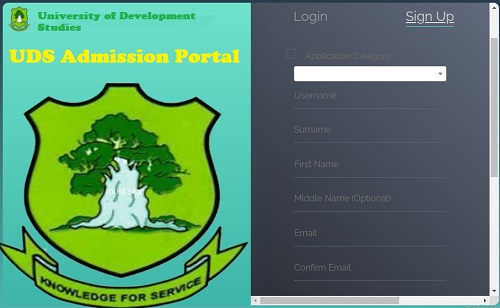Access the University for Development Studies – UDS Admission Portal as an applicant to apply online and login to the admission status checker portal to find the UDS Admission list. Here you can also check if online application/admission forms are out and when is the closing date (deadline).
Table of Contents
About UDS Admission
Admissions applications are now open for both Undergraduate and Postgraduate admissions into the University for Development Studies. All First Degree (BSc, BA, MBChB, MLSD, PharmD), Diploma and Certificate programmes fall under this category. Also, Postgraduate (PGD, Masters and PhD) programmes should login here and apply.
UDS Online Application Procedures
Here’s how to buy USD online vouchers
- Visit any branch of Stanbic Bank, NIB, ADB, GCB, Zenith Bank, and Ecobank for your UDS Admission Forms (e-Voucher)
- Buy your UDS Application e-Voucher online. Buy Using UDS Pay
- Ensure that the Merchant Name is University For Development Studies before confirming payment
- You are required to provide a valid e-mail address for a check against identity fraud
- Print Voucher Receipt upon confirmation of payment.
- Check your e-mail for a copy of the Voucher Receipt
How to Apply for UDS Admission
Here are the steps to complete the University for Development Studies, UDS online application form.
- All first-time users must sign up for a user account
- Choose Application Category
- Fill in your Username, Surname, First Name, and Middle Name (Optional)
- Enter your Email and Password
- Select the Bank you purchased your e-voucher
- Enter the Serial Number and PIN
- Tap on Sign Up
Login UDS Admission Portal
- Go to https://admissions.uds.edu.gh/
- Enter your Username and Password (forget your password?)
- Tap on Login
Password Recovery
Here are the steps to follow to reset your lost password
- Start here
- Enter either the Email Address or Username or Voucher Serial Number
- Click Submit
- Password recovery instructions will be sent via your email.
UDS Admission Status Checker Portal
Here’s how to check your admission status at the University for Development Studies, UDS.
- Browse UDS Website: https://admissions.uds.edu.gh/
- Select your Admission Category
- First-degree and Diploma candidates should select Undergraduate.
- PhD, Masters and Postgraduate Diploma candidates should select Postgraduate
- Enter your Application ID
- Search by Name, Enter your First Name or Middle Name or Surname
- Select the Programme you applied for and click the Search button
- Click the Print button next to your name to print your admission letter
NB: You can always login to Check UDS Admission List from time-to-time.
Admission in Ghana
Contact UDS
- For information about programmes offered in UDS, visit our website www.uds.edu.gh