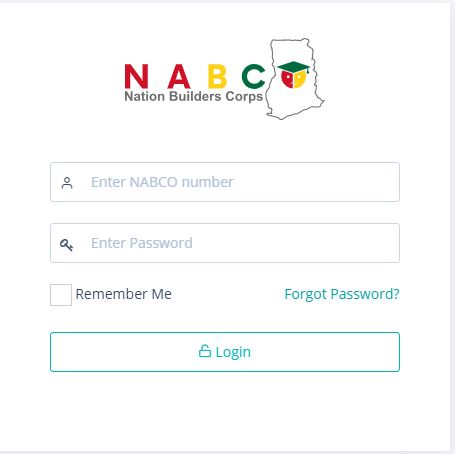Access the NABCO Portal and login to apply on the Online Recruitment dashboard designed to provide temporary employment, improve skills and employability, improve public service delivery, and improve revenue mobilization, improve access to basic public services. It is a government initiative programme to address graduate unemployment to solve social problems in Ghana.
Table of Contents
Register with NABCO – Module Qualification
To qualify for the Nation Builders Corps – NABCo, an applicant must have obtained a post-secondary education with a diploma or degree relevant to their preferred module. The following qualifications are required:
- Educate Ghana: open to all graduates but those who majored in education, science, computer science, engineering, and mathematics will be encouraged to apply because of the strong focus on “STEM”
- Heal Ghana: open to graduates with healthcare training. We encourage trained nurses, midwives, medical laboratory technicians, pharmacy technicians, and others to apply.
- Feed Ghana: open to graduates with certificates, diplomas, and degrees in agricultural disciplines and food sciences are encouraged to apply
- Civic Ghana: open to all tertiary graduates of any discipline
- Revenue Ghana: open to all tertiary graduates of any discipline
- Digitize Ghana: open to all tertiary graduates of any discipline but those with an ICT background are strongly encouraged to apply
- Enterprise Ghana: open to all tertiary graduates of any discipline
Did You Know Your
How to Apply for NABCO
- Login and Apply on NABCO Portal
- Choose your preferred modules for pre-selection and notification
- Preselected, candidates will be verified before proceeding to the next stage.
- Applicants will be invited for an interview at the District Office
- Successful applicants will receive a contract, training, and posting as NABCO trainees.
How to Login to NABCO Portal
Here is a step-by-step guide to login the NABCO portal;
- Go to the NABCO Portal
- Enter your NABCO Number
- Key in your Password
- Tap on Login
Did You Forget the NABCO Password?
To reset your NABCO password.
- Visit MY NABCO Portal
- Enter your E-mail Address
- Tap on Send a password reset link
- NABCO will send you a link to reset your password via your email. Kindly follow the link to reset.
How to Check your NABCO Application Status
Check out the step-by-step guide on how to check your NABCO Application Status
- Go to the NABCO Portal
- Login with your NABCO Number and Password
- Interview Status (No Show) This interview status means you booked an interview but didn’t attend. (Completed) Attended an interview but have not verified it yet.
- Verification Status (Completed). This status shows, that you’ve been verified as a NABCO Trainee and can go ahead to print your placement letter.
- Selection (Uploading Placement Letter) Upload a signed copy of your placement letter. NB: Upload a .pdf format
- Submit Acceptance or Placement Letter
Congratulations!!! Your acceptance letter has been uploaded successfully.
NABCO Portal Time Sheet Upload
Here is how to upload your timesheet on the NABCO Portal to complete your monthly evaluation form.
- Scanned the timesheet in PDF
- Download it here and save it as a PDF
- Login NABCO Portal
- Scroll to the Menu Section
- Tap on Upload signed timesheet
- Select the month and Tap to choose the file
- Choose a file from your file manager or Gallery
- Tap submit
Congratulations!!! You have successfully uploaded your NABCO timesheet.