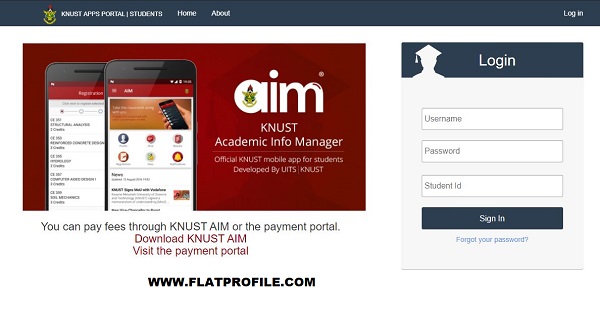Access Kwame Nkrumah University of Science and Technology – KNUST Student Portal and Login to create an account and update personal information, check admission List/status, course registration and details, access lecturers, change password, fees payment, check semester results, and apply for academic transcript.
Table of Contents
Kwame Nkrumah University of Science and Technology (KNUST) Student Portal
Browse and access the Kwame Nkrumah University of Science and Technology Student Portal using your personal computer or mobile devices.
- Login Student Portal
- Visit the URL: https://apps.knust.edu.gh/students/Account/Login
- Enter your Username, Student ID, and Password
- Tap on Sign In
NB: Students can also access the portal by downloading the KNUST AIM App on Google Play Store.
KNUST Student Username and password is the credential given to you by the university to have access to your students’ portal and other services offered by the university to students.
Online Course Registration
- Go to KNUST Apps Portal
- Login
- Click Online Registration
- Follow the instructions OR Go to your Department Examinations Officer or Programme Coordinator
Follow these complete (but simple) guidelines to register for your KNUST Semester Courses
KNUST AIM App Course Registration
- Download and install the KNUST Students Android Application from https://apps.knust.edu.gh/knustaim/
- Login
- Click Course Registration
- Follow the instructions
I forgot my password. How do l change my KNUST Student Portal password?
To reset your student credentials kindly follow these steps.
- Go to https://apps.knust.edu.gh/students
- Click on forgot password?
- Sign In HERE
- Enter your student reference number, you’ll be notified via email,
- A reset link will be sent to your email (address will be shown to you)
- Click on “Continue” and check your email. (Reset link has been sent to “your mail”).
- Kindly check your email to complete the process.
Check KNUST Semester Results
- Visit students portal
- Login
- Click the Check Results icon
- Here’s your end of semester results
- For more inquiries visit the KNUST Help Desk