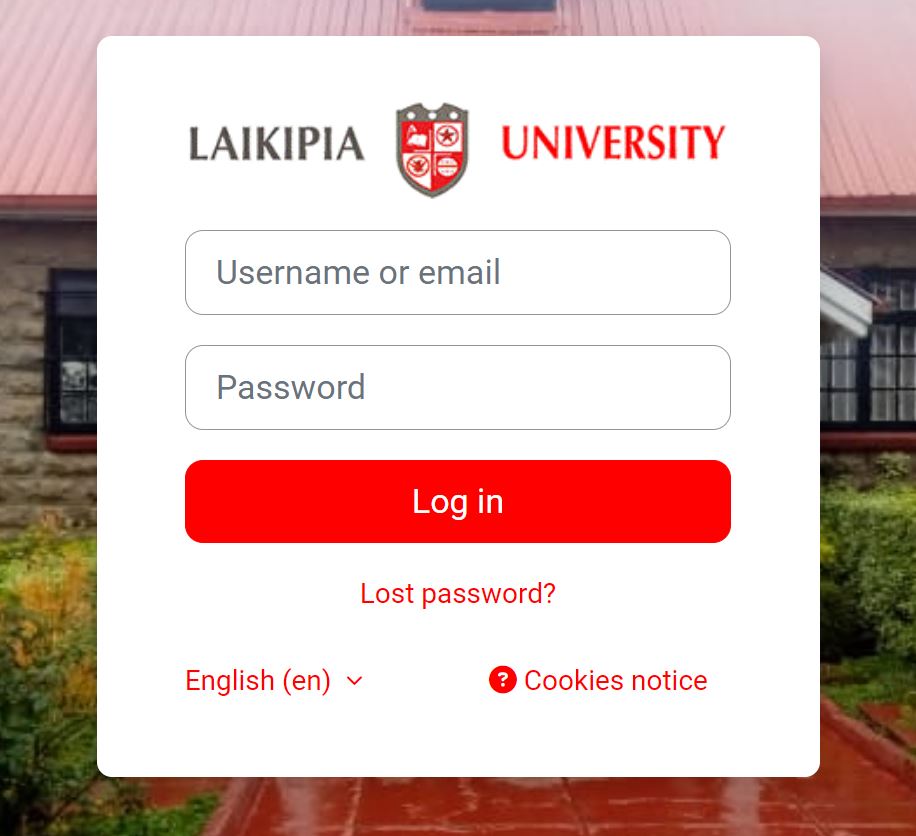Discover the Laikipia University Virtual Campus – LU LMS eLearning Portal and login with your credentials. The LU Learning Management System (LMS) known as E-Learning Portal provides the best solution to online learning for distance (IODeL) students looking to adopt an internet-based approach to learning.
Do you wish to study at the Laikipia University and have not yet applied? Explore the LU application entry requirements and apply through the KUCCPS Portal. See available Government scholarships in Kenya.
Table of Contents
Laikipia University Virtual Campus – eLearning Portal
The Laikipia University Virtual Campus – eLearning Portal is the all-in-one platform you need. With Laikipia University eLearning you can access your classes, materials, and tutors anywhere, from any device. Get summaries and details of all activities in your school and classroom. Check out the Courses offered at Laikipia University.
Move your education journey forward without putting life on hold. Laikipia University eLearning helps you with learning that fits your routine. Laikipia University has developed relevant policies for online teaching and learning as well as reviewed other guidelines relevant to eLearning. In addition, an expansion plan has been rolled out that has already resulted in the progressive upgrading of online teaching and learning resources with the goal of supporting more students within the programme.
How to Access the Laikipia University E-Learning LMS Portal
To be able to access e-learning LMS, you are required to create an account and ensure you have an active email address, that you can access, this is very vital for account confirmation after creation.
- Go to the Laikipia University Website
- Scroll down to Quick Links
- Tap on E-Learning LMS
Well done! you have now gotten access to the Laikipia University Learning Management System (LMS)
How to Login Laikipia University E-Learning LMS Portal
Here’s how to create an LU LMS account and login to enroll in courses on the Laikipia University E-Learning Portal.
- Access Laikipia University LMS
- Enter your Login Credentials
- Tap on Create new account if you haven’t created an account
- Enter all required fields
- Confirm you are not a robot
- Tap on Create My New Account
All fields with marks with asterisks are required and expected to be filled
- An Email will be sent to your email address for confirmation
After confirmation
- Login with your New Username and Password
You can now access the courses that you have registered from the dashboard or top menu (My Courses)
How to Reset Your Laikipia eLearning Password
In case you forgot your password, follow the “Lost password?” link at the login page located below the login button.
- Tap Lost Password
- Submit your Username/Email Address
- Click on the Search Button to proceed
- An email will be sent to your email address, with instructions on how to get access again.
How to Enroll in Courses on the Laikipia University E-Learning Portal
To enroll in a course, you may need an enrolment key provided by your unit lecturer.
- Access LU LMS Dashboard
- Scroll down to Course Categories
- Locate University Common Units
- Select the University Common Unit you want to enroll
- Tap on Title
- Login using your credentials
- Access the Units
- Enter Enrollment Key
Welcome to Laikipia University Virtual Campus. Start the online courses you have registered for. If you are yet to register for the course units at Laikipia University, login LU Student Portal.
Laikipia University Contact Details
P.O. Box 1100 – 20300 Nyahururu, Kenya
Telephone: +254 713 552 761, +254-(0) 20 2331509
Email: [email protected].