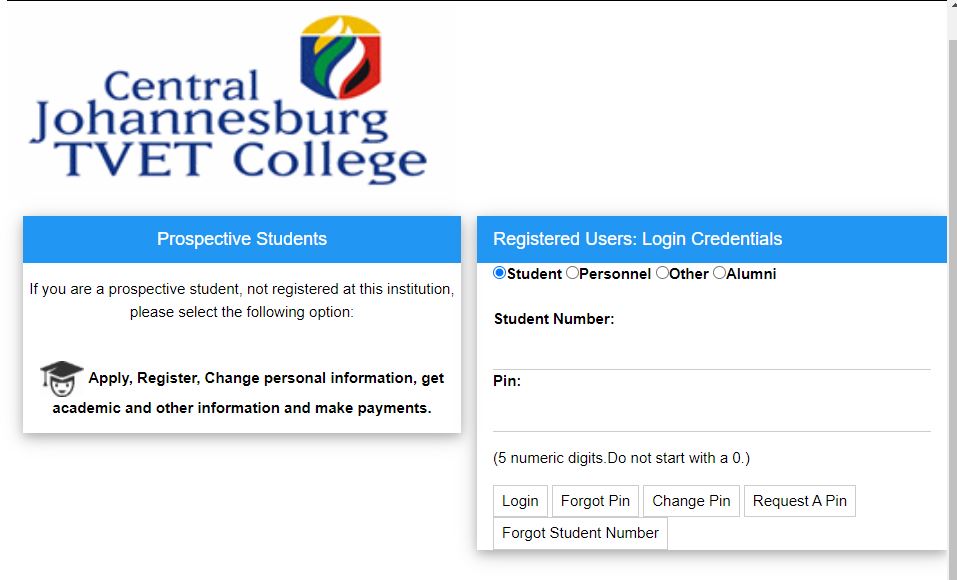To apply for admission at Central Johannesburg TVET College (CJC), an online application form must be completed via the CJC TVET College Online Application Portal. Here are the procedures to follow; to get started, check out available CJC courses for the 2025, entry admission requirements, and required documents.
The Central Johannesburg TVET College (CJC) has eight campuses: Ellis Park, Parktown, Alexandra, Riverlea, Langlaagte, Smit Street, and Troyville. The seven campuses are spread within a radius of approximately 10km from the College’s Central Office in Parktown.
Table of Contents
CJC Programmes/Courses
The Central Johannesburg TVET College (CJC) offers nationally accredited programmes, i.e. National Technical Education (NATED) and National Certificate (Vocational) NC(V) across the seven campuses.
Engineering Studies | Nated N4 | Campus |
| Electrical Engineering (Heavy Current) | N4 | Ellispark |
| Electronics Engineering (Light) | N4 | Ellispark |
| Current Mechanical | N4 | Ellispark |
| Motor Trade Engineering | N4 | Alexandra |
| Mechanical Engineering | N4 | Alexandra |
| Boilermaking | N4 | Alexandra |
| Electrical Engineering | N4 | Alexandra |
| Mechanical Engineering | N4 | Riverlea |
| Electrical Engineering (Heavy Current) | N4 | Riverlea |
| Building & Civil Engineering | N4 | Riverlea |
NC(V) | Level 2 | Campus |
| Civil Engineering & Building Construction | L2 | Ellispark |
| Engineering & Related Design – Electrical | L2 | Ellispark |
| Engineering & Related Design – Fitting & Turning | L2 | Ellispark |
| Engineering & Related Design – Motor OR Welding | L2 | Alexandra |
| Business Studies | Nated N4 | Campus |
| Business Management | N4 | Parktown |
| Financial Management | N4 | Parktown |
| Human Resource Management | N4 | Parktown |
| Marketing Management | N4 | Parktown |
NC(V) | Level 2 | Campus |
| Office Administration | L2 | Langlaagte |
| Finance, Economics & Acccounting | L2 | Langlaagte |
| Business Management | L2 | Langlaagte |
| Marketing Management | L2 | Langlaagte |
Humanities | Nated N4 | Campus |
| Travel & Tourism | N4 | Riverlea |
| Hospitality | N4 | Smit |
| Music Performance | N4 | Smit |
| Studio Works | N4 | Smit |
| Art & Design | Intro N4 & N4 | Smit |
| Clothing Production | N4 | Alexandra |
NC(V) | Level 2 | Campus |
| Travel & Tourism | L2 | Riverlea |
| Hospitality | L2 | Smit |
| Information & Communications Technology (ICT) | NC(V) Level 2 | Campus |
| ICT | L2 | Troyeville |
Requirements for CJC Online Application
Before you access the CJC TVET College Online Application Portal and login, applicants must have;
- An e-mail address before you start this process.
- All required documents are scanned separately for upload during this process. Documents you must upload:
- A certified copy of your ID;
- A certified copy of your latest results;
- Proof of Residence
If you already have a student number, please proceed and log into the Returning Student iEnabler with your Student Number and PIN.
How to Apply for CJC TVET College Online Application
To get started, have all required documents saved on your device in PDF format. Follow these procedures for apply for admission at CJC TVET College.
- Go to CJC TVET College Website
- Create a Learner Profiler Account
- Complete ALL QUESTIONS in the “Pre-Entry Information” folder only
- Tap Finish to complete each assessment
Remember to write down and store your Username and Password safely when doing the Placement Screening Registration.
- Access the CJC Online Application Form
As a New Applicants
- Do you already have a student number? Select No | If Yes Apply Here
- Returning to complete application: Select No
- Do you have a Qualification Specific Token? No
- Re-apply, returning or current students who have applied at CJC before, Start from Here
- Read the Application Rules and tick I Accept
- Fill in your biographical details (i.e. Nationality (input SA ID or Passport exactly as it is), Personal info, street address, contact, residence, and disability info)
- Enter Account details, Next of kin details
- Input your Academic details
- Add subject and continue to add subject
- Tell us where you attended school or if you have studied at another institution. If your school/institution is not listed, type in other.
- Do you have a qualification(s)? Tell us about it. Where, when, what subjects have you completed?
- Select your first and second choice programme
- Create your 5-digit PIN (Should NOT start/end with Zero and Must NOT include repeated numbers)
- Print a copy of the application for your records before you submit it online
- Upload all required documents (without documents, your application is incomplete)
- The student number is generated
NB: Applicants are required to keep the student number and 5-digit PIN to enable them to retrieve their admission letter or to check their admission status. Allow for 6 – 10 weeks for feedback from the date of application. Use the online system to check your application status.
- Tap on Load/View Document
- Tap upload document
- Browse and select the document from your device
- Tap on Save
- Review the uploaded document. Yes indicates that you have uploaded successfully.
CJC Returning Students Application
Returning OR Internal applicants with CJC Student ID login here to reapply online. These steps are for applicants who have applied for admission at CJC and acquired a Student Number.
- Access the CIC iEnabler Student Portal
- Login with your Student Number and PIN (If you forgot your PIN, click on Forgot Pin and a new PIN will be generated)
- Tap on Submit Application and view the application rules
- Enter the programme you are applying to study
- Tap on Search
- Tap on the programme code (in blue) to add the programme to your profile
- View the Completed Application and verify the programme selected
- Tap to select a disability status (if applicable)
- Follow this step to upload additional documents
- View process status (Summary of all stages completed)
A notification will be emailed that your application profile has been updated.