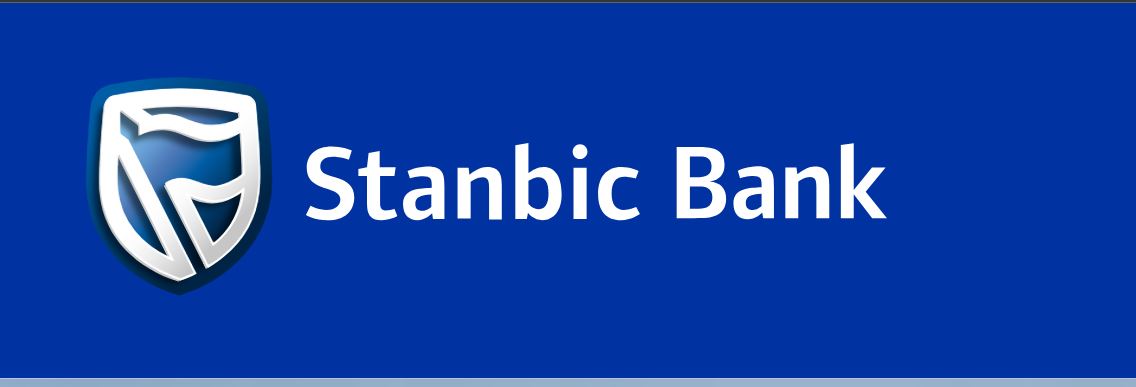Stanbic Bank Online Banking lets you do your everyday banking from the comfort of your sofa. It’s there when it suits you 24/7 and you’ll never need to wait in a queue.
Table of Contents
Stanbic Bank Online Banking
Make a payment quickly and easily to a person or company from your bank account. Making an international payment is simple with Stanbic Bank, pay someone new or set up and save a payee to make recurring payments.
Stanbic Bank Self-Service Banking
- Mobile Banking App
- Online Banking
- USSD Mobile Banking
- ATM Banking
- Chat Banking
Stanbic Bank Accounts
- Achiever Bank Account – Pay-As-You-Go
- Achiever Bank Account – Bundled Package
- Executive Bank Account
- Private Bank Account
- Diaspora Banking Solutions
How to Access Stanbic Bank Online
- Explore the Stanbic Bank’s main website
- Locate and click on the “Online banking login” button to proceed
How to Register Stanbic Bank Online
- Access the Stanbic Bank Online page
- Locate and click on “Register for online banking” to proceed
- Type in your Stanbic bank account number
- Check the terms and conditions agreement box
- Click on the next button to proceed
- Follow the instructions to complete
How to Login Stanbic Bank Online
- Access the Stanbic Bank Online page
- Type in your user ID and password
- Click on the “sign” button to proceed
How to Reset your Stanbic Bank Online Account Password
- Access the Stanbic Bank Online page
- Locate and click on the “Have you forgotten your password?” to proceed
- Type in your User ID and Stanbic bank account number
- Click on the next button to continue
- Follow the steps to complete the process
Stanbic Bank Contact
International
+233 302 815 789
Toll-free Number (Vodafone users only) Local
080010009
Toll-free Number (MTN users only)Local
18080
Report Unethical Behaviour Local
0800 113 237