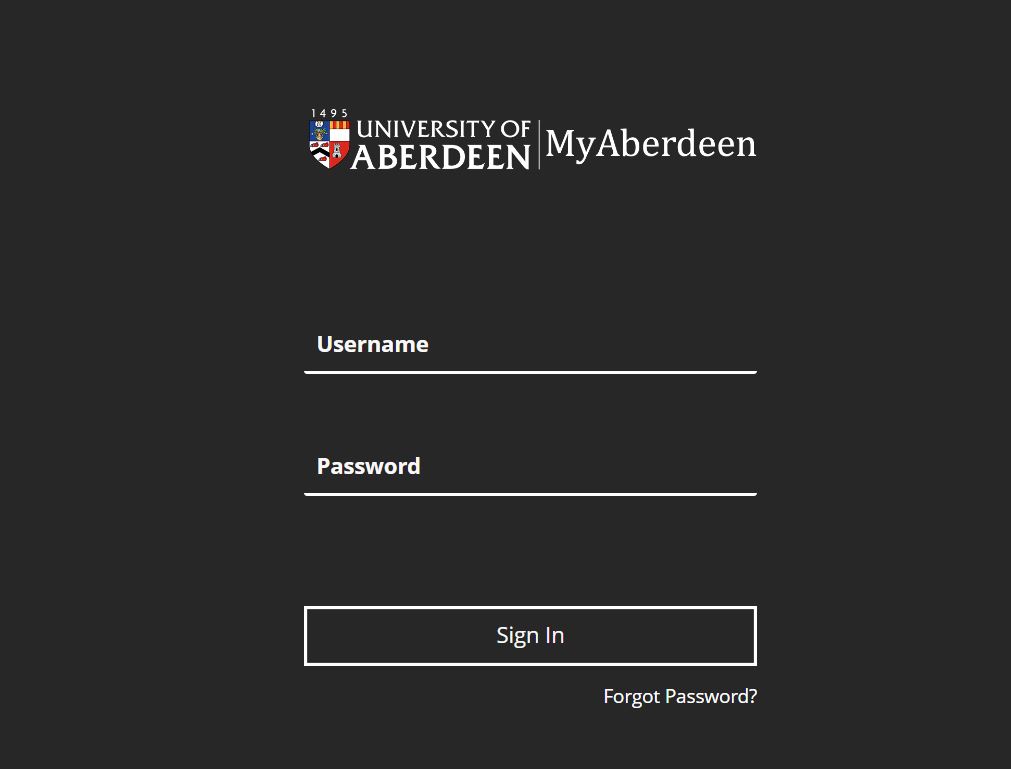The University Of Aberdeen Blackboard is the University’s Virtual Learning Environment, providing an online space for staff and students to interact. It is designed to provide a dedicated site for every module taught at the University Of Aberdeen. Get educational support via the Student Finance Scheme.
Table of Contents
University Of Aberdeen Blackboard
With the University Blackboard, you have access to announcements from your tutor, key dates, module information, and reference guides. The Blackboard provides a one-stop shop for all your course materials. Depending on your module, it may also be used for the following:
- Discussion Forums
- Hosting and management of online assessments
- Collaborative areas for group work with communication and file-sharing facilities
- Online submission of student work
- Embedding multimedia content
- Links to external resources
How to login the University Of Aberdeen Blackboard
- Access the University’s blackboard page via abdn.blackboard.com
- Type in your Username and password
- Click on the “Sign in” button to proceed
How to reset the University Of Aberdeen Blackboard password
- Access the University Of Aberdeen Blackboard page
- Locate and click on the “Forgot Password?” to proceed
- Type in your email address
- Enter the character in the image to verify
- Click on the “Next” button to proceed
- Your reset Code is sent to your email inbox.
The University Of Aberdeen Contact
The University of Aberdeen International Study Centre
Regent Building
Regent Walk
King’s College
Aberdeen
AB24 3FX